1. Flutter SDK 설치
Flutter SDK releases
All current Flutter SDK releases, stable, beta, and master.
docs.flutter.dev
macOS의 stable channel에서 [arm64] Architecture로 다운받는다.
압축은 평소 dev파일들을 모아놓는 폴더라던가 사용자 폴더에 풀면 된다. (크게 상관이 없다)
2. Xcode 설치
App Store에서 Xcode 검색하면 바로 나온다. 오래 걸리니 제일 먼저 시작해놓길..
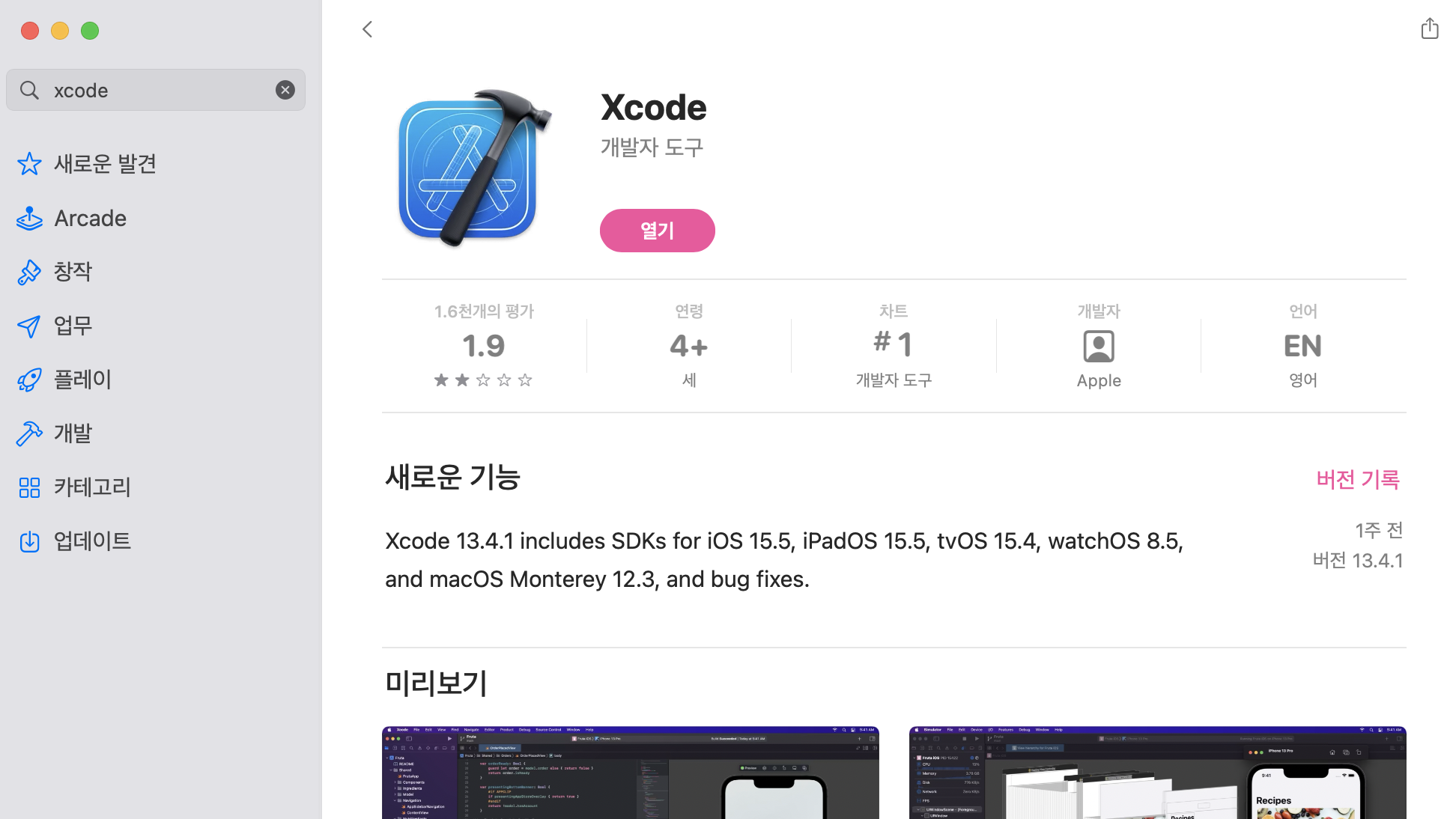
다른 것들도 먼저 설치하고 있다가 Xcode 설치가 완료되면
$ sudo gem install cocoapods -n /usr/local/bin
$ pod setup
$ sudo xcode-select --switch /Applications/Xcode.app/Contents/Developer
$ sudo xcodebuild -runFirstLaunch터미널에서 위 코드들을 입력해준다.
3. Android Studio 설치
Download Android Studio and SDK tools | Android Developers
The official IDE for Android app developers.
developer.android.com
mac용이 두개있는데 역시나 ARM 받으면 된다.


SDK Manager에서 Android SDK Command-line Tools 를 체크하고 Apply 해준다.
4. PATH 설정
vim ~/.zshrc
flutter/bin 폴더 경로를 추가해서 환경변수 설정을 해준다.
source ~/.zshrc적용시켜준다.
5. flutter doctor

위처럼 안드로이드 스튜디오 설치 경로를 찾지 못할 경우
flutter config --android-studio-dir=/Applications/Android\ Studio.app/Contents
완료되었다 *^^*
'main > Flutter' 카테고리의 다른 글
| [Android Studio] 이어폰 착용 시 Emulator Device 음질로 소리가 재생될 때.. (3) | 2022.06.14 |
|---|
